There are several ways to make an HTTP request in JavaScript, but one of the most popular and widely used is the fetch() function. The fetch() function is part of the web API and can be used to retrieve data asynchronously. Here's an example of how to use it to make a GET request to retrieve data from a JSON file:
fetch('example.json')
.then(response =>response.json())
.then(data => {
console.log(data);
}).catch(error => {
console.error('Error:', error);
});
In this example, fetch('example.json') sends a GET request to retrieve the JSON file, and then response.json() is used to parse the response as JSON. The then() method is used to handle the parsed data and the catch() method is used to handle any errors.
Alternatively you can use XMLHttpRequest API it is a built-in browser object that allows you to make HTTP requests in JavaScript. Example:
var xhr = new XMLHttpRequest(); xhr.open("GET", "example.json", true);
xhr.onload = function (e) {
if (xhr.readyState === 4) {
if (xhr.status === 200) {
console.log(xhr.responseText);
} else {
console.error(xhr.statusText);
} }
};
xhr.onerror = function (e) {
console.error(xhr.statusText);
}; xhr.send(null);
You can also use libraries such as axios or jQuery.ajax to make the request
Please note that the above example uses promises, but you could also use async/await.
Please also note that the above examples are intended to be simple examples of how to make a GET request, and that in a real-world application you'll need to handle errors and other edge cases.
axios.get('https://example.com')
.then(response => {
console.log(response.data);
})
.catch(error => {
console.log(error);
});

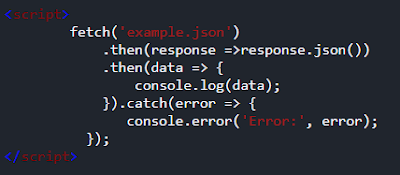
Post a Comment